 Session Title: Digital Curiosities: Resource Creation Via Amateur Digitisation
Session Title: Digital Curiosities: Resource Creation Via Amateur Digitisation
Speaker: Melissa Terras
Overview: Review of 100 virtual museum websites and multiple flickr groups plus surveys of amateur website creators, memory institutions and Arts & Humanities academics leads to new perspective on digitization and creation of collections online by dedicated enthusiasts.
Session Highlights
Areas of “Amateur” endeavor have a long history of launching collections, such as:
- cabinet of curiosities
- foundation of astronomical research
- british flora and amateur botanists
- weather observations
- open source software movement
Being an amateur doesn’t necessarily mean being bad at what you do!
Within the realm of self-defined museums some common topics often emerge:
- ephemera (advertising, packaging, nostalgia)
- comics
- technology – especially old tech, there is a surprising trend of being fascinated by technology approximately 10 years older than the collector
- personal and “embarrassing” collections
- genealogy
For these self-defined museums the scope is self-defined – these are self-delineated collections. Virtual museums can document aspects of cultural heritage considered socially taboo or in some way too sensitive to collect. A great example of this is the Museum of Menstruation which claims to have been created 14 years ago and is currently trying to establish a public permenant display for the public.
Platforms have evolved over the life of the web, starting with static html, then blogs and now Flickr images as a mode of presentation.
This is a list of successful amateur collections online:
Visual Arts Data Service (VADS) is a more traditional site created by a cultural heritage institution. It contains 100,000+ images copyright cleared for use in teaching, learning and research in the UK. VADS is a very detailed static source of images with metadata, but provides no interaction.
Amateurs do provide metadata, but it is intuitive metadata. It might not fit into rigid buckets of data, but that doesn’t meant that the metadata available isn’t useful.
What are the boundaries between amateur and professional? Work vs hobby?
Many of these amateur sites get much more traffic than most standard museum sites. More than 50% of museum digitized images are never visited.
Memory institutions are starting to put things into the wider online community:
Much of amateur research has been driven by advances in technology. A great example of this is the advent of affordable metal detectors led to dramatic changes in archaeology. The internet and Web 2.0 technology are arming a whole new generation of enthusists who can find one another and collaborate more easily than might ever have been dreamed of 20 years ago.
Next Steps & Conclusions
Future research will involve looking at the psychology of collection: archives vs collections. For now it is important to realize that institutions are not the only hosts of “worthwhile” digital objects. Pro-am (aka, pro-amateur) are doing better with using web 2.0 & getting more traffic.
What can memory institutions learn from this?
- interact with user communities
- use the ‘grand central stations’ of flickr, twitter, facebook
- usability of flickr is better than what most memory institutions build for themselves
My Thoughts
This session considers the ways cultural memory institution can take advantage of the web by looking at what the successful enthusiasts are achieving. This research-backed approach confirms what I would have expected. Libraries, museums and archives are leaving a lot on the table when it comes to putting their collections online. Sites run by non-professionals are doing an amazing job of drawing in new audiences, keeping people around and then initiating conversation within that audience.
The Flickr Commons is a big step forward, but it isn’t the only option. There are also varying opinions about how successful the crowdsourcing aspect of the Flickr Commons is for memory institutions. A lot of this goes back to to a core question “how do we know if we have succeeded?”. There is much to be said for setting out clear goals when launching online initiatives. Is your goal increased traffic to your site or crowdsourcing of metadata? A great example of an initiative whose goal is clearly collection of crowdsourced metadata is the German Federal Archives who chose to use the Wikimedia Commons for their photo metadata initiative.
If you are trying to extend your mission of providing access to materials to the public, then how do you measure success? Putting your materials in what Melissa called “grand central stations” (or what I have also heard termed “public crosswalks”) definitely increases the chances of serendipitous discovery by new individuals. That said, we can see from the successful blogs mentioned above that tackling a niche with enthusiasm and consistent posting can go a long way to building a following. JonWilliamson.com seems to have only launched back in November of 2008 with a post featuring a Scotch Tape Christmas ad from 1951. The author posted in May of 2009 that his images in Flickr had surpassed 100,000 views.
To conclude this post I leave you with a list of inspirational digitized collections online that were created by various cultural heritage institutions:
Have a favorite online collection website? Please share it in the comments below.
As is the case with all my session summaries from DH2009, please accept my apologies in advance for any cases in which I misquote, overly simplify or miss points altogether in the post above. These sessions move fast and my main goal is to capture the core of the ideas presented and exchanged. Feel free to contact me about corrections to my summary either via comments on this post or via my contact form.
Image credit: http://www.flickr.com/photos/mms0131/ / CC BY-NC-ND 2.0




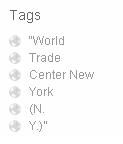


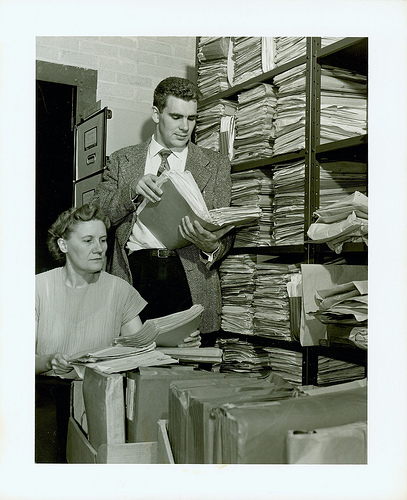


 It is official – the panel I proposed for SAA 2009 (aka, Sustainable Archives: AUSTIN 2009) was accepted!
It is official – the panel I proposed for SAA 2009 (aka, Sustainable Archives: AUSTIN 2009) was accepted!